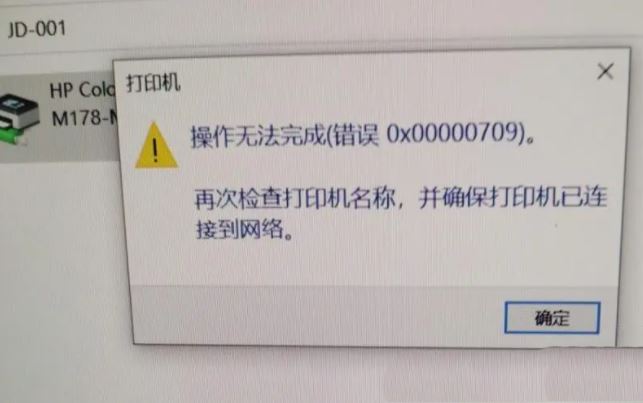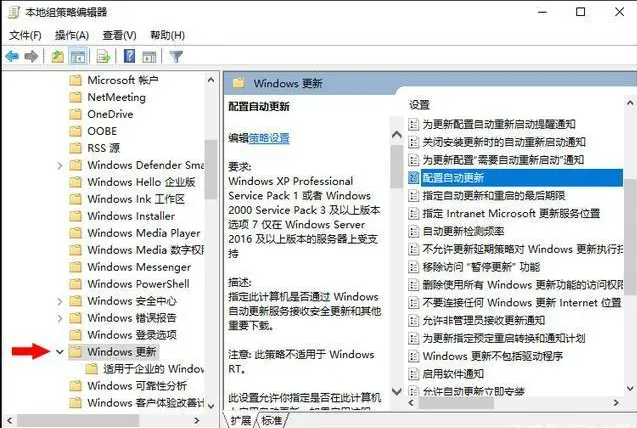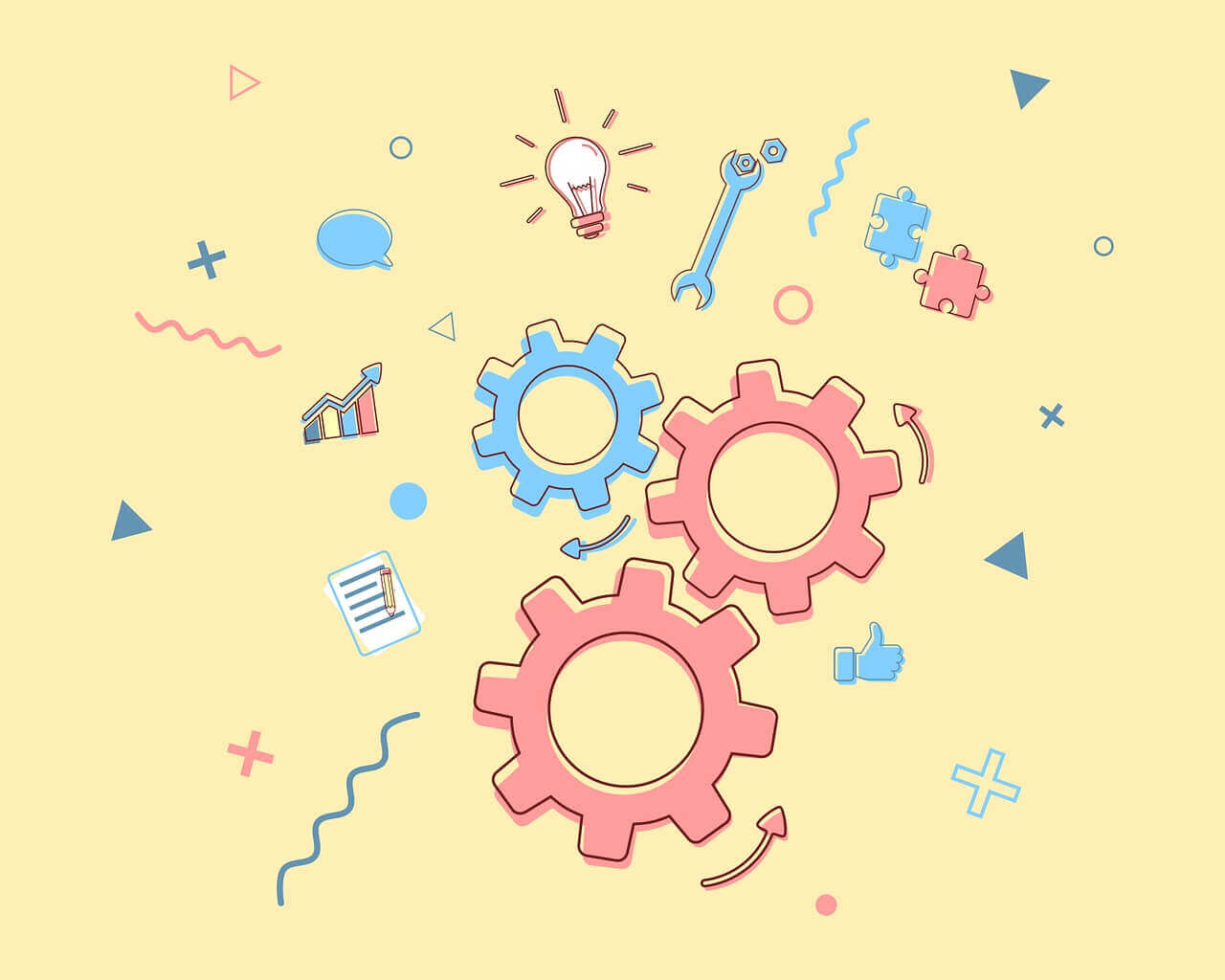搜索到
16
篇与
的结果
-
 Win7、Win10、Win11打印机共享无法连接,0x00000709错误 电脑打印机加提示0x0000709错误,这是有使用Win10、Win11系统用户遇到的问题,不知道怎么解决,这篇文章是本站给大家带来的解决共享打印机0x0000709错误问题方法。修复错误批处理文件软件下载: 执行文件以管理员身份运行:0x00000709错误修复软件下载.zip还不行的话,可以尝试在控制面板-凭据管理器里面添加Windows凭据:1、打开 “控制面板”,选择 “凭据管理器”。2、在 “Windows凭据” 的下拉列表中,选择 “添加windows凭据”。3、在“Internet或网络地址”中输入您要添加共享打印机的电脑IP地址。4、在“用户名”和“密码”字段中,输入您的凭据信息,用户名: Guest 密码:没设置的话,留空即可。
Win7、Win10、Win11打印机共享无法连接,0x00000709错误 电脑打印机加提示0x0000709错误,这是有使用Win10、Win11系统用户遇到的问题,不知道怎么解决,这篇文章是本站给大家带来的解决共享打印机0x0000709错误问题方法。修复错误批处理文件软件下载: 执行文件以管理员身份运行:0x00000709错误修复软件下载.zip还不行的话,可以尝试在控制面板-凭据管理器里面添加Windows凭据:1、打开 “控制面板”,选择 “凭据管理器”。2、在 “Windows凭据” 的下拉列表中,选择 “添加windows凭据”。3、在“Internet或网络地址”中输入您要添加共享打印机的电脑IP地址。4、在“用户名”和“密码”字段中,输入您的凭据信息,用户名: Guest 密码:没设置的话,留空即可。 -

-
 宝塔安装教程 {mtitle title="懂的都懂"/}请支持正版安装!安装更新运行环境(Debian系统)apt update -y && apt dist-upgrade -y && apt install -y curl && apt install -y socat apt-get install -y xz-utils openssl gawk file wget screen && screen -S os更改SSH终端中文语言wget -N --no-check-certificate https://raw.githubusercontent.com/FunctionClub/LocaleCN/master/LocaleCN.sh && bash LocaleCN.sh更改服务器时区为上海timedatectl set-timezone 'Asia/Shanghai'安装宝塔镜像隐藏内容,请前往内页查看详情然后执行一键脚本 隐藏内容,请前往内页查看详情卸载卸载教程
宝塔安装教程 {mtitle title="懂的都懂"/}请支持正版安装!安装更新运行环境(Debian系统)apt update -y && apt dist-upgrade -y && apt install -y curl && apt install -y socat apt-get install -y xz-utils openssl gawk file wget screen && screen -S os更改SSH终端中文语言wget -N --no-check-certificate https://raw.githubusercontent.com/FunctionClub/LocaleCN/master/LocaleCN.sh && bash LocaleCN.sh更改服务器时区为上海timedatectl set-timezone 'Asia/Shanghai'安装宝塔镜像隐藏内容,请前往内页查看详情然后执行一键脚本 隐藏内容,请前往内页查看详情卸载卸载教程 -
 VPS Ubuntu一键DD Debian 11系统 基本所有的VPS服务器商家,都会提供免费的Linux系统供安装,比如CentOS、Debian、Ubuntu等。那为什么还要使用一键DD脚本重装/更换系统呢?商家提供的系统版本有限,可能没有自己需要的版本。商家的系统安装有自己不想要的服务,比如国内的阿里云盾(安骑士)。商家的系统无法安装特定软件,比如很挑内核的锐速。以上几种情况,一键DD脚本就可以为服务器更换一个纯净的系统,帮你解决问题。DD一键命令示例:bash <(wget --no-check-certificate -qO- 'https://moeclub.org/attachment/LinuxShell/InstallNET.sh') -d 11 -v 64 -a系统安装完成后的默认用户名为root,默认密码为: MoeClub.org 如修改为自己的密码( fansun.com )示例sudo -i echo root:fansun.com |chpasswd root sed -i 's/^#\?PermitRootLogin.*/PermitRootLogin yes/g' /etc/ssh/sshd_config; sed -i 's/^#\?PasswordAuthentication.*/PasswordAuthentication yes/g' /etc/ssh/sshd_config; service sshd restart
VPS Ubuntu一键DD Debian 11系统 基本所有的VPS服务器商家,都会提供免费的Linux系统供安装,比如CentOS、Debian、Ubuntu等。那为什么还要使用一键DD脚本重装/更换系统呢?商家提供的系统版本有限,可能没有自己需要的版本。商家的系统安装有自己不想要的服务,比如国内的阿里云盾(安骑士)。商家的系统无法安装特定软件,比如很挑内核的锐速。以上几种情况,一键DD脚本就可以为服务器更换一个纯净的系统,帮你解决问题。DD一键命令示例:bash <(wget --no-check-certificate -qO- 'https://moeclub.org/attachment/LinuxShell/InstallNET.sh') -d 11 -v 64 -a系统安装完成后的默认用户名为root,默认密码为: MoeClub.org 如修改为自己的密码( fansun.com )示例sudo -i echo root:fansun.com |chpasswd root sed -i 's/^#\?PermitRootLogin.*/PermitRootLogin yes/g' /etc/ssh/sshd_config; sed -i 's/^#\?PasswordAuthentication.*/PasswordAuthentication yes/g' /etc/ssh/sshd_config; service sshd restart -
 在Windows 11上开启BBR2 拥塞控制 用管理员打开Windows Powershell复制粘贴输入以下命令netsh int tcp set supplemental Template=Internet CongestionProvider=bbr2 netsh int tcp set supplemental Template=Datacenter CongestionProvider=bbr2 netsh int tcp set supplemental Template=Compat CongestionProvider=bbr2 netsh int tcp set supplemental Template=DatacenterCustom CongestionProvider=bbr2 netsh int tcp set supplemental Template=InternetCustom CongestionProvider=bbr2输入完毕后可以输入一下命令进行验证是否成功开启Get-NetTCPSetting | Select SettingName, CongestionProvider想要恢复默认的的只需要逆操作便可,在Windows Powershell输入以下命令netsh int tcp set supplemental Template=Internet CongestionProvider=cubic netsh int tcp set supplemental Template=Datacenter CongestionProvider=cubic netsh int tcp set supplemental Template=Compat CongestionProvider=newreno netsh int tcp set supplemental Template=DatacenterCustom CongestionProvider=cubic netsh int tcp set supplemental Template=InternetCustom CongestionProvider=cubic{dplayer src="https://fansun.net/usr/uploads/2023/03/2646953060.mp4"/}
在Windows 11上开启BBR2 拥塞控制 用管理员打开Windows Powershell复制粘贴输入以下命令netsh int tcp set supplemental Template=Internet CongestionProvider=bbr2 netsh int tcp set supplemental Template=Datacenter CongestionProvider=bbr2 netsh int tcp set supplemental Template=Compat CongestionProvider=bbr2 netsh int tcp set supplemental Template=DatacenterCustom CongestionProvider=bbr2 netsh int tcp set supplemental Template=InternetCustom CongestionProvider=bbr2输入完毕后可以输入一下命令进行验证是否成功开启Get-NetTCPSetting | Select SettingName, CongestionProvider想要恢复默认的的只需要逆操作便可,在Windows Powershell输入以下命令netsh int tcp set supplemental Template=Internet CongestionProvider=cubic netsh int tcp set supplemental Template=Datacenter CongestionProvider=cubic netsh int tcp set supplemental Template=Compat CongestionProvider=newreno netsh int tcp set supplemental Template=DatacenterCustom CongestionProvider=cubic netsh int tcp set supplemental Template=InternetCustom CongestionProvider=cubic{dplayer src="https://fansun.net/usr/uploads/2023/03/2646953060.mp4"/}